To view a message in the Message History list, proceed as follows:
-
From the Message History window, select and highlight the message to be viewed and then click the View button, or double click on the message.
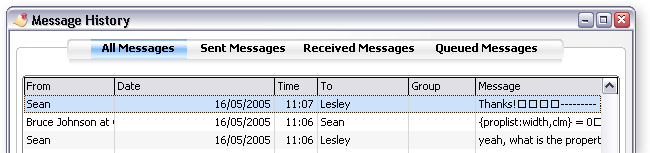
- This will display the details for the selected message:
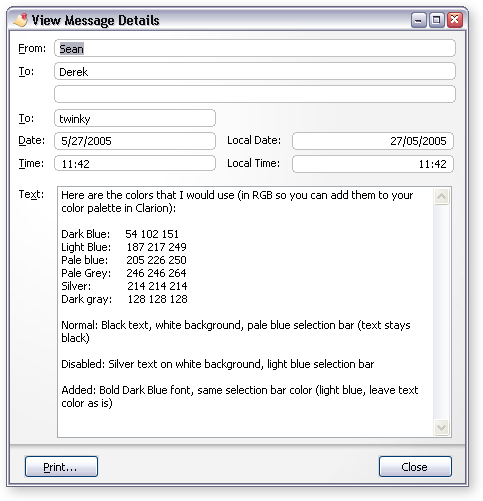
The View Message Details window provides the following:
-
The contents and information of the selected message.
-
The ability to Print the message (including the header information, such as the sender, recipient etc.).
-
The ability to Re-Active the message (only for received messages). This marks the message as unread and displays the message in the main Office Messenger window. Essentially this does the opposite of the Done button on the main window.